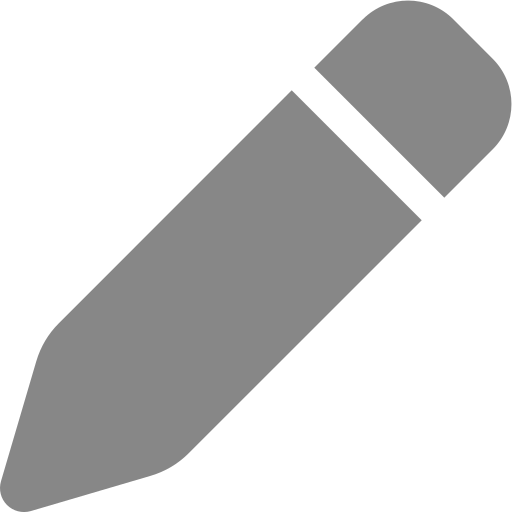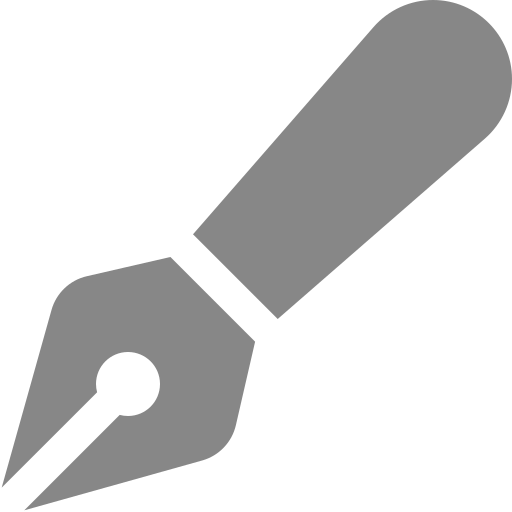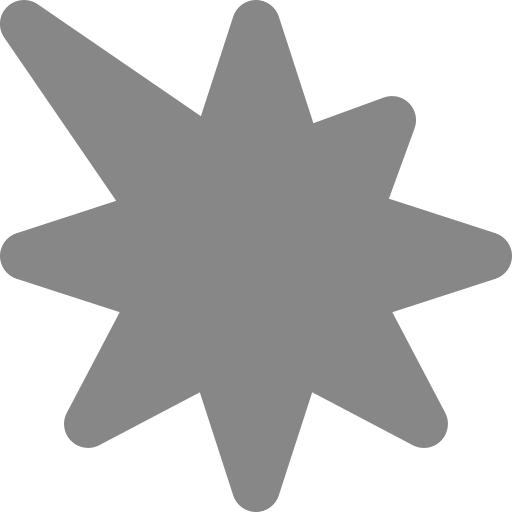Introduction
The Airbus A320 is a highly automated aircraft that utilizes a sophisticated flight management and autopilot system. Two crucial components that facilitate this automation are the Flight Control Unit (FCU) and the Flight Mode Annunciator (FMA). These systems provide pilots with the necessary tools to control and monitor the aircraft’s flight path efficiently. This study aims to provide an extensive overview of these components, their operational modes, and their impact on flight safety and efficiency.

1. The Flight Control Unit (FCU)
The Flight Control Unit (FCU) is located on the glareshield of the cockpit and serves as the primary interface for short-term guidance of the aircraft. It allows pilots to manually control autopilot, flight director, and autothrust functions through the adjustment of flight parameters such as speed, heading, altitude, and vertical speed.
1.1 FCU Layout and Functions
The FCU consists of several key controls:
- Speed Selector Knob: Used to select or manage speed manually or allow the aircraft to follow the programmed FMS speeds.
- Heading Selector Knob: Enables pilots to set specific headings or allow navigation through the FMS.
- Altitude Selector Knob: Determines the target altitude and allows either manual control or adherence to a flight plan.
- Vertical Speed (VS) Selector: Allows manual control over vertical rate changes.
- Autopilot Engagement (AP1/AP2): Engages the autopilot system, with redundancy through two autopilot channels.
- Flight Director (FD) Button: Activates or deactivates flight guidance indications.
- Auto Thrust (A/THR) Button: Controls whether auto thrust is enabled or disabled.
1.2 FCU Operational Modes
The FCU operates in two fundamental modes: Managed Mode and Selected Mode.
1.2.1 Managed Mode
- Engaged by pushing the control knobs.
- The aircraft follows the flight plan parameters set in the Flight Management System (FMS).
- Provides optimal fuel efficiency and compliance with ATC instructions.
1.2.2 Selected Mode
- Engaged by pulling the knobs.
- The pilot manually inputs values for immediate flight adjustments.
- Overrides the automated FMS commands.
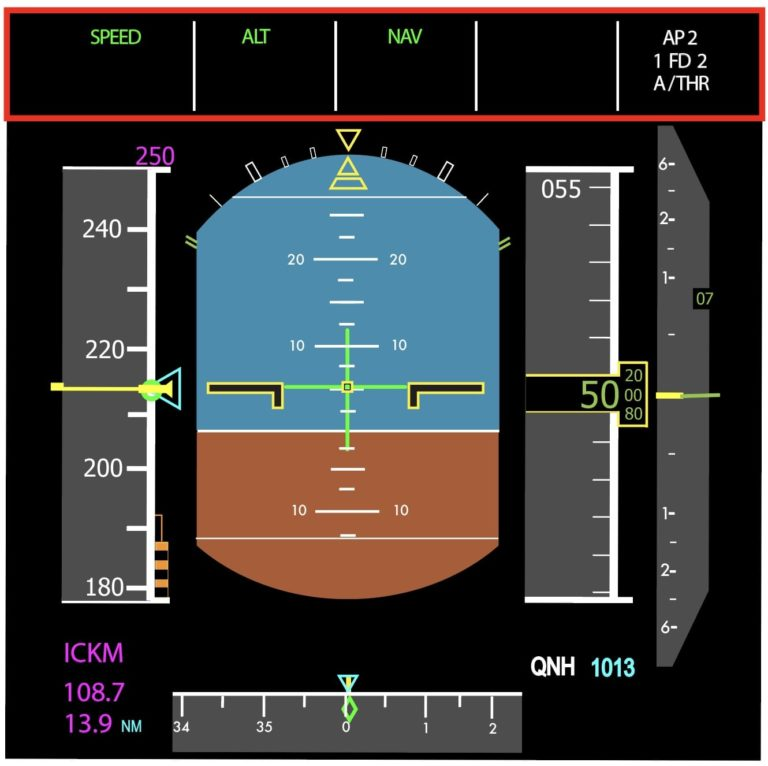
2. The Flight Mode Annunciator (FMA)
The Flight Mode Annunciator (FMA) is a critical display found on the Primary Flight Display (PFD). It provides pilots with real-time feedback on the status of the autopilot, autothrust, and flight director systems.
2.1 FMA Display Sections
The FMA is divided into five columns:
- Auto Thrust (A/THR) Mode: Displays thrust mode (e.g., THR CLB, THR IDLE, MAN TOGA).
- Lateral Navigation Mode: Indicates heading and navigation modes (e.g., HDG, NAV, LOC, RWY TRK).
- Vertical Navigation Mode: Shows climb, descent, and altitude hold modes (e.g., CLB, DES, ALT, OP DES).
- Approach Mode: Displays approach-specific guidance (e.g., FINAL APP, G/S, LOC, LAND).
- Autopilot/Flight Director Engagement: Indicates active autopilot and flight director engagement.
2.2 FMA Color Codes and Meaning
- Green: Active mode.
- Blue: Armed mode (upcoming engagement).
- White: Status indicators (e.g., autopilot, flight directors).
- Amber: Cautions (e.g., mode reversions or unexpected behavior).
- Red: Warnings (e.g., system failures).
3. FCU and FMA Interaction in Different Flight Phases
3.1 Takeoff Phase
- FCU: Pilots set initial altitude and verify autothrust.
- FMA: Displays MAN TOGA/FLEX, SRS (Speed Reference System), and RWY TRK.
3.2 Climb Phase
- FCU: Aircraft typically transitions to Managed Climb Mode (THR CLB, CLB).
- FMA: Shows NAV for lateral guidance and CLB for vertical navigation.
3.3 Cruise Phase
- FCU: Remains in managed mode unless manual adjustments are required.
- FMA: Displays ALT CRZ, indicating level cruise.
3.4 Descent and Approach Phase
- FCU: May be used in Selected Mode for precise ATC compliance.
- FMA: Displays DES, FINAL APP, G/S, LOC, or LAND during approach.
4. Safety and Operational Considerations
4.1 Mode Awareness
Pilots must maintain high situational awareness regarding FCU settings and FMA indications to avoid unintended mode selections.
4.2 Autopilot Reversions
Autopilot may revert to basic modes (e.g., HDG, VS) if unexpected manual inputs occur, requiring pilot intervention.
4.3 Training and SOP Compliance
Proper training in FCU/FMA operations ensures that pilots use automation effectively, enhancing safety and efficiency.